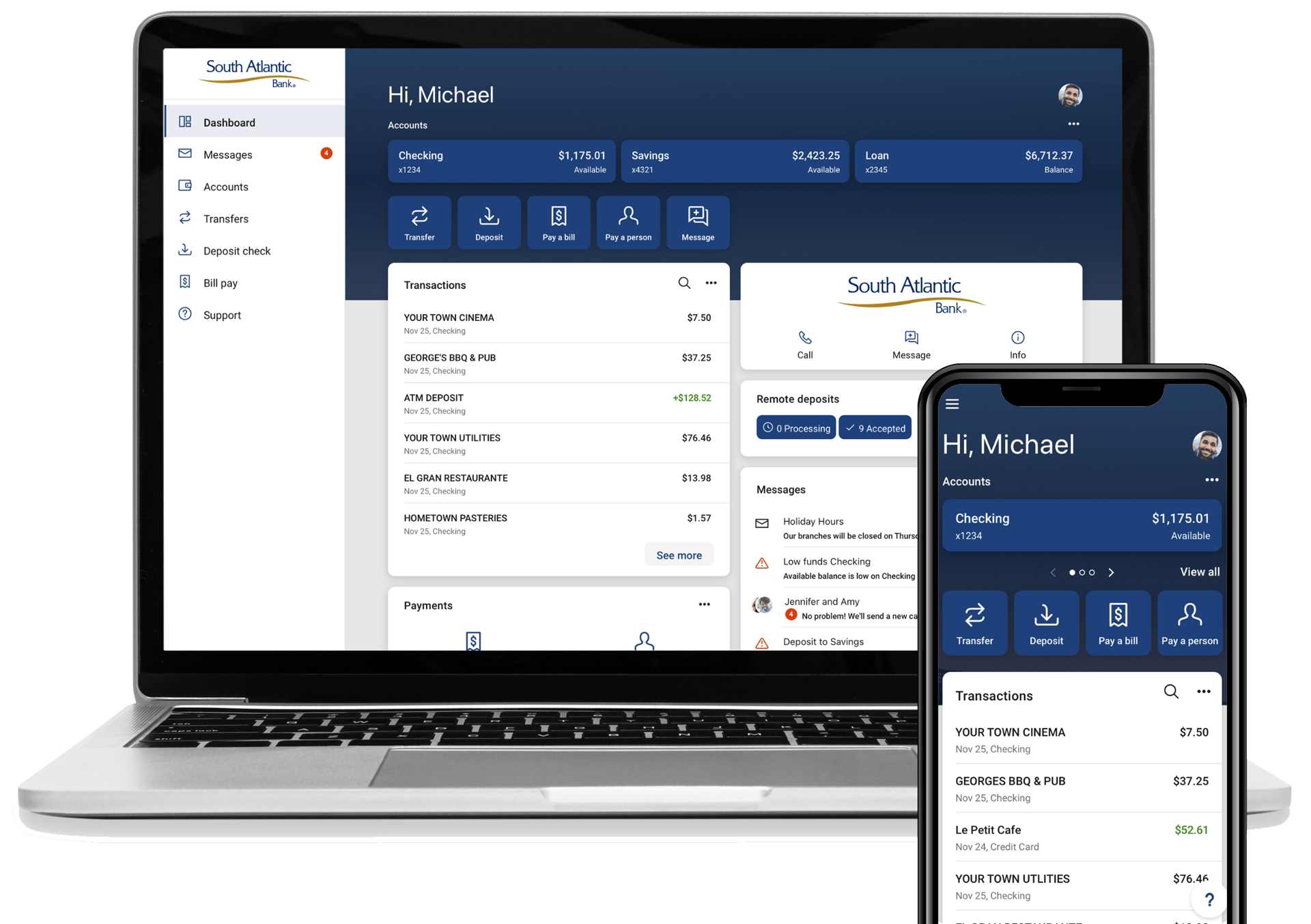Digital Banking
South Atlantic Bank’s new digital banking platform allows you to be in control of your personal finances whenever you want, wherever you are.


Gain the Access You Deserve
Manage your accounts, make payments, stop payments, transfer funds, and more. This is online banking made easy. Take control of your accounts from anywhere.
Features & Functionality
Access debit card controls and alerts.
Deposit checks from your mobile device.
Set specific alerts and notifications for each account.
Attach receipts to transactions for a visual record.
Get online support for transaction and account questions.
Pay a bill or pay a person using digital banking.
View and download e-statements and notices.
Move money to and from SAB accounts and other institutions.
Quick access to balances, transactions, and statements.
Set a single travel notice to cover all your cards.
Frequently Asked Questions
- Your existing username and password will work to log in.
- You must know your login credentials. Face ID and Touch ID will not work for the initial log in.
- If you don’t know your login credentials, please call us at 843.839.0100 to reset. The “forgot password” function will not work for initial log in to the new platform.
- You will be asked to provide a phone number to set up Two-Factor Authentication for account security.
- Two-Factor Authentication (2FA) protects your account information by asking users to provide two distinct forms of identification. You will choose to receive a one-time verification code by either text message to a mobile phone, call to the phone number entered, or through an authenticator app.
- After entering the code, if you’re on a secure computer, you can select the option “Don’t ask for this code again,” and you will not have to enter a code for each log in. Do not use this option on a public or shared computer.
- Yes, you can download the South Atlantic Bank app through the Apple App Store or Google Play. If you open our current app, you will be prompted to download the new app.
- You must know your login credentials. Face ID and Touch ID will not work for the initial log in.
- You will be asked to provide a phone number to set up Two-Factor Authentication for account security.
- If you don’t know your login credentials, please call us at 843.839.0100 to reset. The “forgot password” function will not work for initial log in to the new platform.
Yes, your transactions will all be carried over to the new platforms.
- Yes, your bill pay information and scheduled payments will automatically carry over to the new platforms.
- Yes, all scheduled transfers will continue. With the new platform, you can now transfer funds to and from other institutions.
- No, you will need to reset your alerts in the new platform.
- No, you if you’re already enrolled in e-statements, you will continue to receive your statements electronically.