Protect Yourself From Fake CAPTCHA Pages
You are probably familiar with CAPTCHA security challenges that enable websites to distinguish between humans and bots by asking visitors to type in characters or select the correct objects in an image.
Examples of legitimate CAPTCHAs:
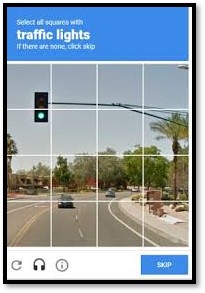

Recently scammers began distributing malware through fake CAPTCHAs by adding so-called “verification steps.” The fake CAPTCHAs can be found on any ordinary website through ads accepted by the site or by other compromised content.
The threat actor tricks website visitors into executing malicious code on their device by following the instructions in the fake CAPTCHA. This code downloads and executes malware that can steal passwords, cookies, and cryptocurrency wallet details from a user’s device.
The so-called “verification steps” can include:
- Press Win + R (this opens the Run dialog box);
- Press CTRL + V (this pastes the line from the clipboard into the text field);
- Press Enter (this executes the code).
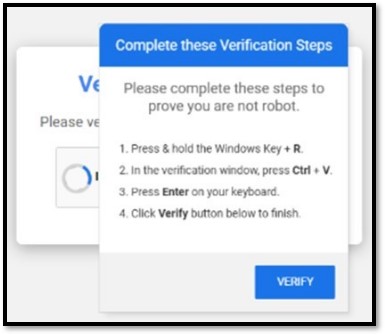
The fake CAPTCHAs can be found on any ordinary website through ads accepted by the site or by other compromised content. To protect yourself from malware threats, be cautious of suspicious CAPTCHA pages. If anything on the CAPTCHA page seems out of place or unusual, it is best to avoid interacting with it. Above all, do not follow instructions like those show above.
Protect yourself from fake CAPTCHA pages
Legitimate CAPTCHA pages are usually found on websites that require user verification, such as login or account creation pages. Simply visiting a site with CAPTCHA or clicking the “Verify you are human checkbox” will not install malware.
Here’s what to watch out for:
- Avoid anything suspicious: Be cautious of CAPTCHA pages that appear on unexpected websites or in applications, especially if they have extra verification steps. The run dialog (Windows Key + R) should rarely be used, and a website should never need you to run commands using this method.
- Verify Websites: Always check the website’s URL to ensure it is legitimate.
- Keep Tech Updated: Keep your software and operating system up to date and patch vulnerabilities that could be exploited by malware.
Do You Practice Safe Checks? It should come as easily as airline safety, so buckle up for this one. Despite the fact that check use has declined by 25%, reports of check fraud have soared. In fact, they’ve nearly doubled since 2021. Criminals are becoming more sophisticated and finding new ways to steal your financial […]
Learn More About Practice Safe ChecksProtect Yourself from Scammers According to a recent alert to banks from the Financial Crimes Enforcement Network, part of the Treasury Department, criminals have been increasingly targeting the U.S. Mail and United States Postal Service mail carriers since the COVID-19 pandemic to commit check fraud. Criminals typically steal personal checks, business checks, tax refund checks, […]
Learn More About Check Theft & FraudLowcountry Legal Volunteers (LCLV) has received a $200,000 grant from the Federal Home Loan Bank of Atlanta (FHLBank Atlanta), administered through South Atlantic Bank, to deliver 225 wills and heirs’ property education and prevention services across Beaufort, Jasper, and Hampton counties. This funding, part of FHLBank Atlanta’s 2024 Heirs’ Property Family Wealth Protection Program, will […]
Learn More About FHLBank Atlanta and South Atlantic Bank award grant to Lowcountry Legal VolunteersHabitat for Humanity of Horry County has been awarded $200,000 in Affordable Housing Program (AHP) funds from the Federal Home Loan Bank of Atlanta (FHLBank Atlanta), in partnership with South Atlantic Bank as the member bank. This funding will support Habitat’s mission to provide safe, affordable housing solutions for families in Horry County. The AHP […]
Learn More About Habitat for Humanity of Horry County Partners with South Atlantic BankWe're here to help you. Visit our Help Center to find important information and frequently asked questions.
Visit Help CenterReady to make the switch? Open a new account with South Atlantic Bank.
Open an Account Now